Capture the cosmos with your smartphone
[ad_1]
Getting started
So, how do you do astrophotography with an iPhone — or any smartphone, for that matter?
In the most basic sense, you just need a capable device. There are many recent smartphone models you can use to take handheld photographs of the night sky that can reveal the Moon, brighter stars, and even some planets. And on later model iPhones, the iOS Camera app in “Night Mode” will reduce or eliminate camera movement, letting you take exposures up to 30 seconds when photographing the night sky. For the best results, you should use a smartphone adapter to attach the phone to a camera tripod, a sky-tracking mount, or piggyback it on a tracking telescope. That will let you take long exposures that reveal the Milky Way, zodiacal light, constellations, and star trails (when tracking is off). There are similar apps on Android phones, too.
The next level of smartphone astrophotography is attaching your phone to an optical device, such as a spotting scope, binoculars, or a telescope. For bright objects like the Moon, you can simply hold the phone’s camera over the eyepiece and take a photo. But to get the best results, you should attach the phone to the eyepiece using a smartphone adapter, which are available for $20 to $100. Most adapters are universal and will fit the majority of smartphone models, so you can likely keep using the same one as you upgrade your smartphone to a newer model. However, other adapters are designed for specific phone models to accommodate unique sizes and camera lens locations. Some adapters include a ¼”-20 tripod mounting hole. There are some adapters that fit on only 1¼” eyepieces and others that fit on either 1¼” or 2″ eyepieces. However, not all adapters will work on every 1¼” or 2″ eyepiece, depending on the design and diameter of the eyepiece tube itself.
With only a smartphone attached to an eyepiece and a basic camera app, you can start taking photos of lunar eclipses, lunar craters, planets, the phases of Mercury and Venus, the changing positions of Jupiter’s four bright moons, bright asteroids, and countless stars. Add on a safe solar filter, and you can even photograph details on the Sun.
When attempting to snag bright planets, remember that you get the best images by taking a video recording and then stacking all the video frames using an astrophotography stacking program on a computer, such as Lynkeos (Macintosh) or Registax (Windows), both of which are free. Some smartphones allow you to set a fast frame rate, too, letting you capture up to 240 frames per second. With a frame rate that high, you can collect more than 2,000 video frames in just 10 seconds!
[ad_2]
Original Post

250 thoughts on “Capture the cosmos with your smartphone”